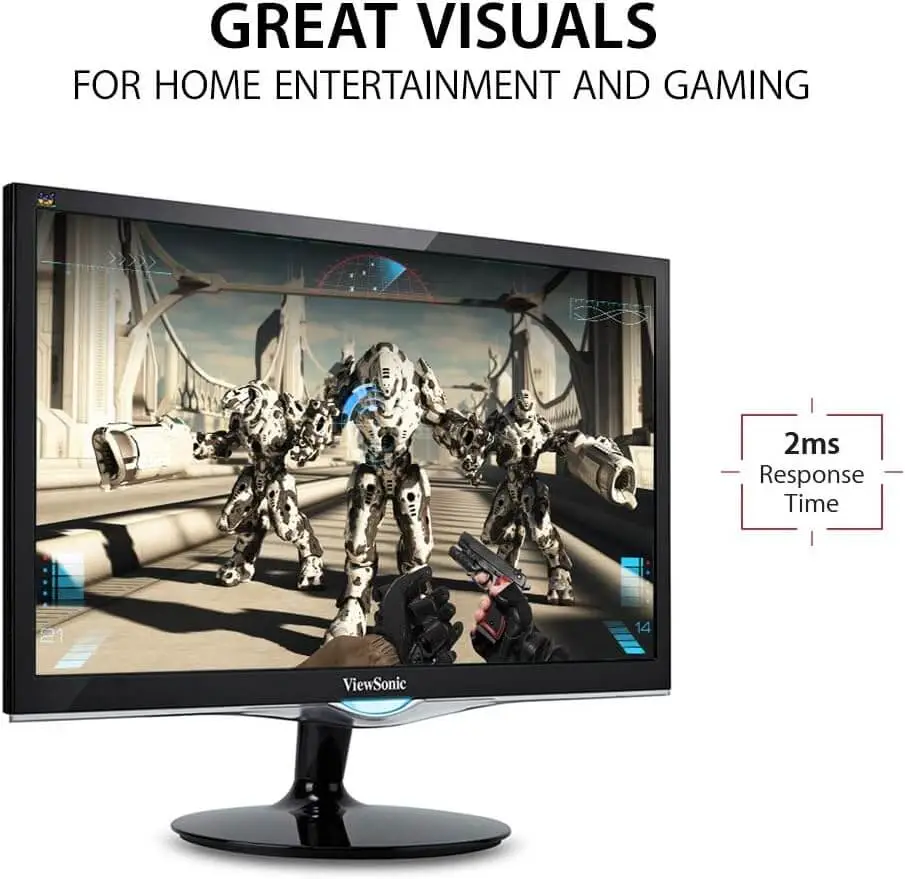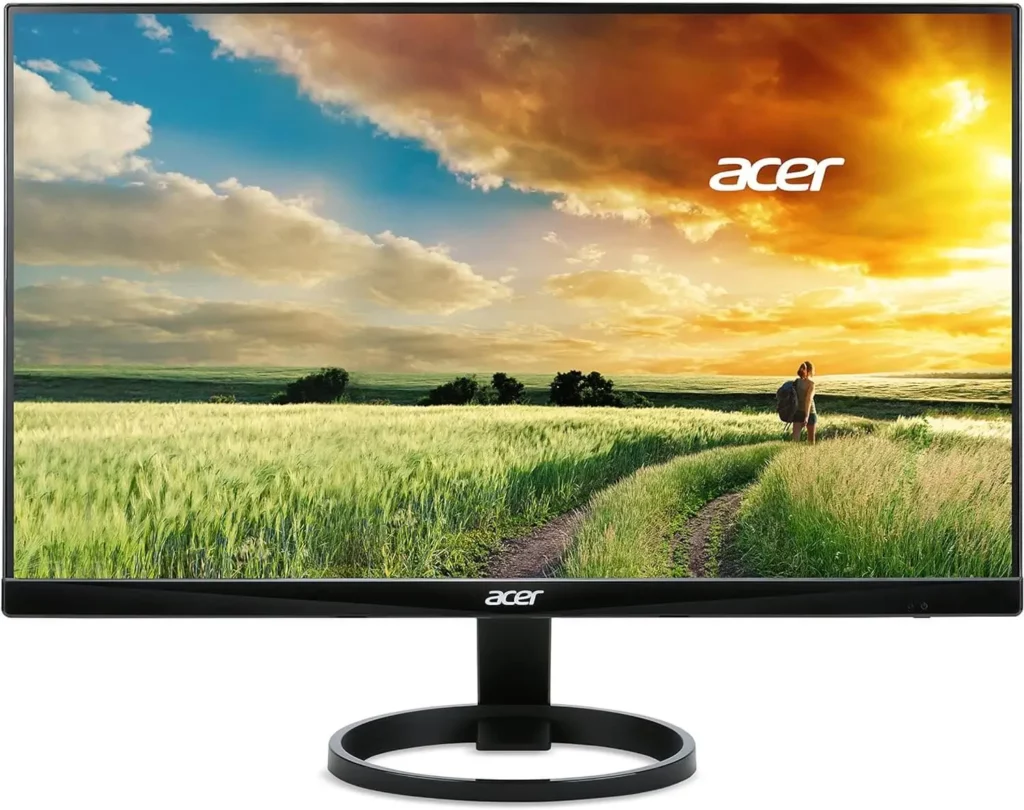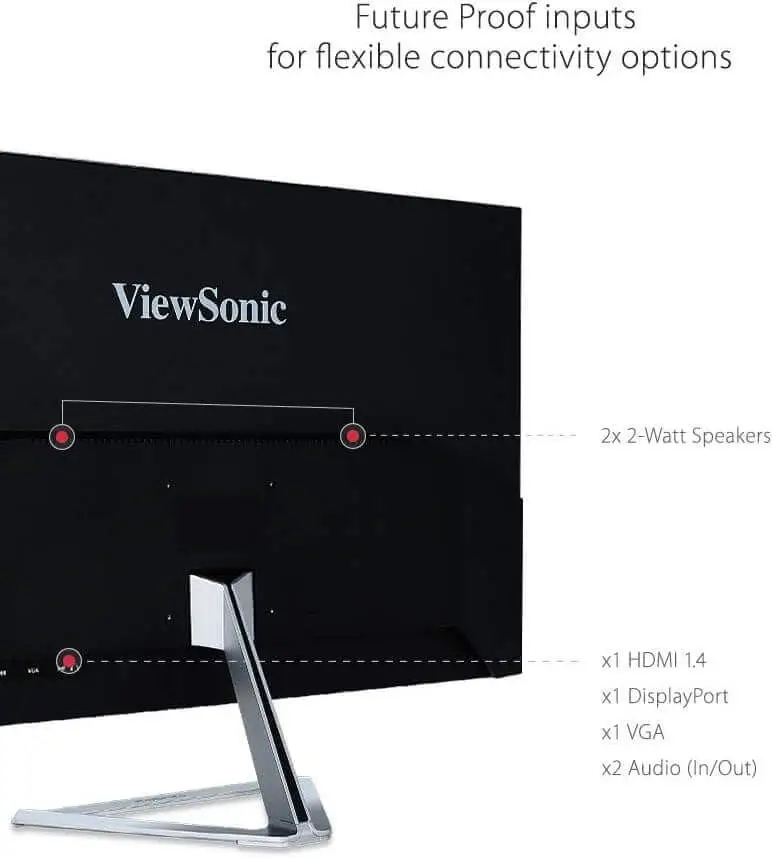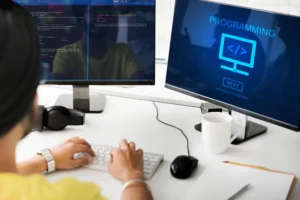Best 1080P 60Hz Monitors in 2023

“Disclosure: This post contains affiliate links. If you click one and make a purchase, we earn a small commission at no extra cost to you. It helps support the site so we can continue to offer great content to you!”. Here’s how it works.
When you use the monitor for multiple purposes, you can’t buy multiple screens for every other purpose. For example, if you are a gamer and a remote employee, will you buy a monitor for gaming and work? I would suggest don’t do that instead, go for the standard features which you can use for every purpose.
The standard specifications of monitors include 1080P resolution and 60Hz refresh rate. You get a basic as well as extensive monitor for heavy tasks under this category. And the best part is the affordable price. Some of the leading monitors having 1080P resolution and 60Hz refresh rate are Ben GW2480, Viewsonic VX2453ml, and Samsung C2RG5.
Except for these, I have also listed some other monitors to make your search easier. Let’s explore them together.
Table of Contents
List of 7 Best 1080P 60Hz Monitors in 2023
- Samsung LC24F390FHNXZA
- Acer K242HQL
- Samsung C2RG5
- Viewsonic VX2452mh
- Acer R Series 23. 8″
- BenQ GW2480
- ViewSonic VX3276
Detailed Review
1. SAMSUNG LC24F390FHNXZA
Review
The Samsung LC24F390FHNXZA Gaming Monitor has an immersive viewing experience. It has an 1800R curved design and a 3000:1 contrast ratio. This monitor delivers stunning visuals and boasts an ultra-slim and sleek glossy black finish.
One of the standout features of the Samsung LC24F390FHNXZA is its support for AMD FreeSync technology. This feature dynamically syncs the display refresh rate with the frame rate for smoother images, low input latency, and image tearing. With a fast 4ms response time, you’ll experience minimal motion blur, judder, and ghosting.
The monitor includes an Eye Saver Mode that prioritizes your viewing comfort. You can enjoy a comfortable and eye-friendly viewing experience. The Samsung LC24F390FHNXZA is an eco-conscious choice. The Eco-Saving Plus feature reduces screen brightness to save power and smoothly transitions screen brightness. Additionally, the monitor is built without PVC for a more environment-friendly design.
Pros
Cons
2. Acer K242HQL
Review
The refresh rate offers smoother visuals, especially in fast-paced activities like gaming. The image quality on this monitor is exceptional. The colors are well-defined, and the contrast is vivid. You can also configure the display as per your choice. The “Super Sharpness” function lives up to its name.
Acer has introduced its Visual Response Boost technology to address the ghosting issue. However, this function may appear counterproductive, exacerbating the problem and reducing brightness. The color quality is impressive, especially when viewed head-on. The monitor utilizes a VA (Vertical Alignment) panel. Most users report some loss of color and contrast when viewed from extreme vertical angles. The “Low blue light” mode is a helpful feature to reduce eye fatigue.
The monitor includes AMD FreeSync, which I couldn’t utilize due to my Intel UHD graphics. This monitor lacks built-in speakers, so you’ll need external speakers or headphones. Only 1 HDMI and 1 VGA port might be a limitation for some users who prefer more HDMI ports. The 1ms response time is a definite advantage for gaming.
Pros
Cons
3. Samsung C2RG5
Review
The Samsung C27RG5 is a budget-friendly monitor. It has a 27-inch 1080p VA display to deliver the expected impressive contrast. It also boasts commendable gray uniformity and decent black uniformity. Glare is a non-issue because of its good peak brightness and reliable reflection. Notably, it features an exceptionally high refresh rate and supports several advanced gaming functionalities.
Despite its marketing as a gaming monitor, it falls short in this regard due to a subpar response time. So, it has a noticeable motion blur behind fast-moving objects. Additionally, there are some drawbacks to consider. For instance, a distracting brightness flickers with certain content when VRR is enabled.
Furthermore, the monitor’s ergonomics leave much to be desired. It offers only a limited tilt range. This limitation may make it challenging to find the ideal viewing position. Moreover, the display quality degrades when viewed from an angle.
Pros
Cons
4. Viewsonic VX2452mh
Review
The VX2452mh monitor has a swift two-millisecond (gray-to-gray) pixel response. It is the ClearMotiv II technology by ViewSonic that enhances its ability to deliver uninterrupted gaming experiences. If you are a heavy gamer of games like Call of Duty or PS3, you’ll have a smooth motion-handling experience and no ghosting or streaking artifacts.
In terms of picture quality, the monitor offered sharp visuals. However, it has TN panels, so it has problems with extremely light and dark shades of gray. Similarly, you’ll also face color shifting and dimming when viewing the panel from around 45 degrees off-center, another typical trait of TN panels. The color accuracy is satisfactory. The RGB colors are shown very close to their actual colors and don’t appear excessively saturated.
The VX2452mh used 21 watts, which is decent but could be more outstanding than other monitors, which consume only 16 watts. However, switching to Conserve mode will reduce the power usage to a highly efficient 14 watts while maintaining a relatively bright display.
Pros
Cons
5. Acer R Series 23. 8″
Review
The Acer R Series 23.8″ Monitor presents a Full HD (1920 x 1080) resolution and vivid, razor-sharp visuals. Its clarity and crispness deliver an immersive viewing experience, whether editing photos or enjoying movies.
The Acer R Series’ ultra-slim profile is the first thing that catches your attention. It combines aesthetic appeal with practicality and saves valuable desk space. The near-borderless display enhances its visual allure, making it a valuable addition to any workspace.
With its In-Plane Switching (IPS) panel technology, the monitor offers remarkable color accuracy and wide viewing angles. Acer’s Flickerless technology reduces screen flicker and alleviates eye strain and fatigue. The Acer R Series monitor also features BlueLightShield technology to customize the emitted blue light.
Gaming enthusiasts will appreciate the AMD FreeSync technology, which eliminates screen tearing and stuttering. The Acer R Series 23.8″ monitor provides adaptable connectivity options, including HDMI and VGA ports. You can connect multiple devices easily.
In line with Acer’s commitment to environmental responsibility, the R Series monitor complies with ENERGY STAR® requirements, reduces power consumption, saves energy, and provides ecological sustainability.
Pros
Cons
6. BenQ GW2480
Review
BenQ GW2480 comes equipped with a standard 3-pin power cable port for power. It also features the traditional VGA port, the older HDMI port, the contemporary DisplayPort, a speaker port, and a microphone port. I’ve connected it to my tablet using HDMI at 1080P and 60 Hz.
This monitor has built-in speakers. Given the monitor’s size, these speakers are small, so they have weak sound output. The sound quality is subpar and lacks bass and high-quality highs.
It has an IPS display measuring 23.8 inches diagonally. These panels maintain vibrant, accurate colors and deep blacks but minimal viewing angle issues. However, this screen does have an 8ms response time and a 60 Hz refresh rate.
BenQ GW2480 is not for gaming because of its 8ms response time and low refresh rate. However, for simple gamers who enjoy single-player or casual games like Dead Effect or Plants vs. Zombies, this monitor will suffice.
It has patented EyeCare technology and automatic screen brightness based on ambient light. This feature is ideal for users who spend long hours staring at screens in well-lit or dim environments. You can easily toggle this feature on and off through the menu.
Overall, this monitor offers a satisfactory quality considering its price. While it might not excel in gaming, it does deliver rich, pleasing colors. There don’t appear to be any dead pixels, and the screen’s matte finish minimizes glare. The thin bezel design is also a nice touch.
Pros
Cons
7. ViewSonic VX3276
Review
ViewSonic VX3276 is perfect for both work and entertainment purposes. The 1080p screen resolution gives the screen clarity for every task, like photo editing, video streaming, or any work. The widescreen aspect ratio adds an extra layer of immersion.
The IPS panel and various viewing angles ensure consistent colors and sharpness without relying on the position. It is a significant advantage when collaborating with others or enjoying content from different angles.
The build quality of the monitor is top-notch. It exudes sturdiness and a sense of being well-crafted, while the slim bezels give it a modern and sleek appearance. The cable management design keeps your table clutter-free.
You can say ViewSonic is a versatile monitor due to the connectivity options like HDMI and DisplayPort. Unlike BenQ, it also has built-in speakers of good quality. However, what truly sets this monitor apart is the exceptional value it offers for its price.
Getting a 32-inch display with these features at this price point feels like a steal. The ViewSonic 32-inch 1080p Widescreen IPS Monitor is sure to exceed your expectations. It provides a visual feast that elevates the enjoyment of your daily computing routine to a whole new level.
Pros
Cons
Conclusion
Considering the needs and budget, we have selected the monitors that deliver outstanding quality at a good price. You can choose any as per your needs. Here are why you should choose any particular monitor:
- Choose Samsung LC24F390FHNXZA for its immersive curved design and AMD FreeSync support for smoother visuals and gaming.
- Go for Acer K242HQL for exceptional image quality, fast 1ms response time, and fantastic color accuracy.
- Get Samsung C2RG5 if you want a high contrast ratio and peak brightness within your budget.
- Select Viewsonic VX2452mh due to its swift 2ms response time and ClearMotiv II technology for gaming.
- Acer R Series 23.8″ best suits those who look for energy efficiency and versatile connectivity options, making it suitable for various tasks.
- BenQ GW2480 is the best because of its eye-friendly features and abundant connectivity options, all at a reasonable price.
- ViewSonic VX3276 is excellent value for its price. It works well for work and entertainment.