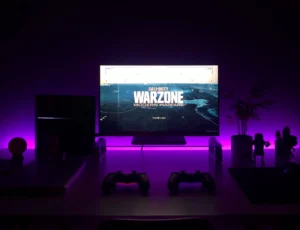Best 32 inch Monitor for Gaming
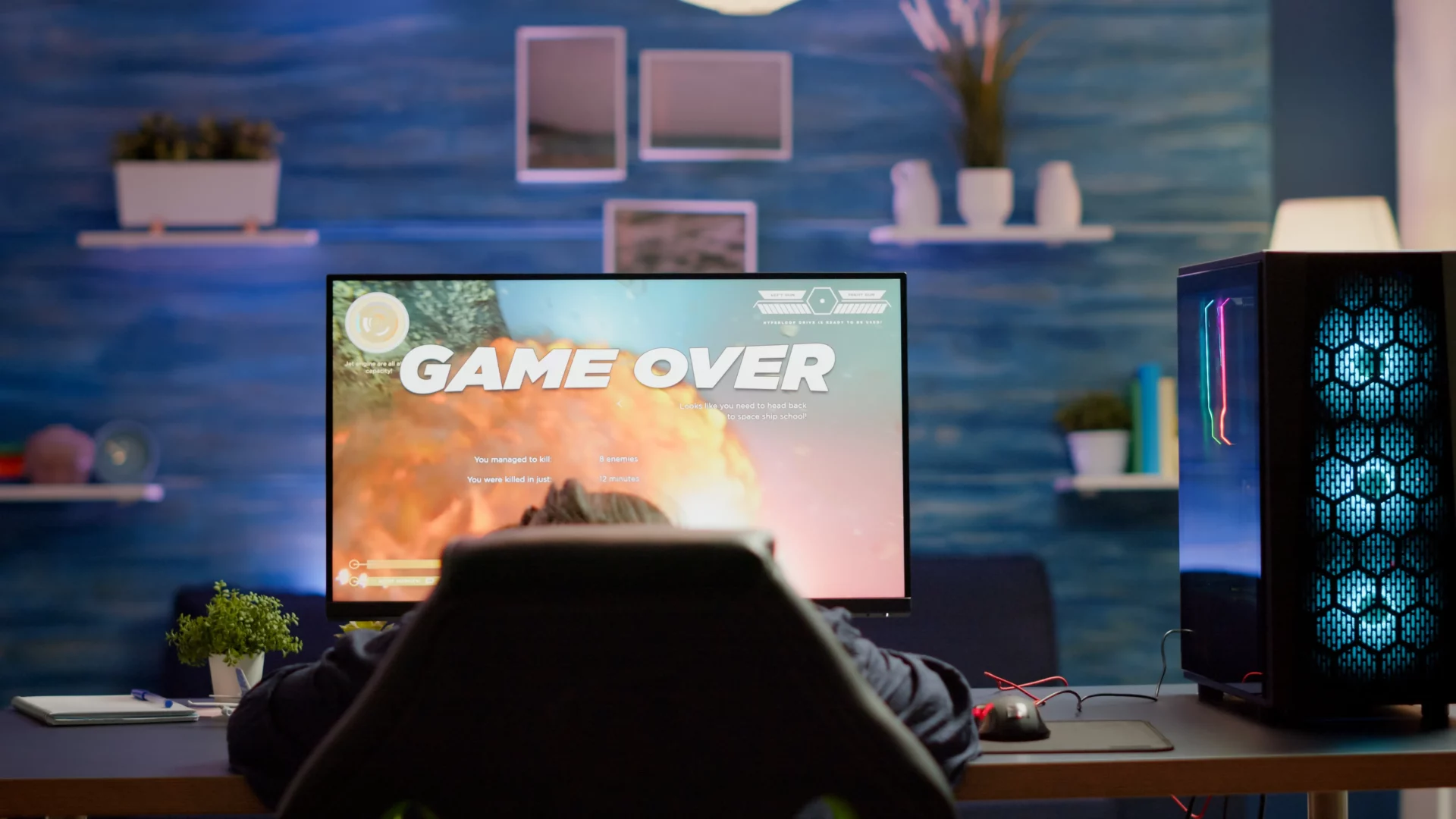
“Disclosure: This post contains affiliate links. If you click one and make a purchase, we earn a small commission at no extra cost to you. It helps support the site so we can continue to offer great content to you!”. Here’s how it works.
In the dynamic gaming landscape, the importance and rise of 32 inch monitors have carved a significant position. A significant shift has been observed among gamers, gravitating toward larger screens for an elevated and immersive gaming experience. These monitors visually enhance the gaming world and offer gamers a competitive edge. With the evolution of gaming graphics and the advent of high-definition games, 32-inch monitors have gained prominence, transforming how gamers interact with the virtual environment. The transition towards these larger screens symbolizes the relentless pursuit of gamers for unparalleled gaming experiences.
Best 32 inch Monitor for Gaming in 2023
| Name | Screen size | Resolution | Refresh rate |
|---|---|---|---|
Asus ROG Swift PG32UQX | 32 inches | 3840 X 1080 pixels | 144 Hz |
LG 32GN650-B/32GN63T-B | 32 inches | 2560×1440 pixels | 165 Hz |
LG 32GP850-B | 32 inches | 2560 x 1440 pixels | 165 Hz |
Gigabyte M32U | 32 inches | 3840 x 2160 pixels | 144 Hz |
LG 32GQ950-B | 32 inches | 3840 x 2160 pixels | 144 Hz |
Samsung Odyssey Neo G8 S32BG85 | 32 inches | 3840 x 2160 pixels | 240 Hz |
Detailed Review
Check out the detailed review of the best 32 inch gaming monitor.
1. Asus ROG Swift PG32UQX
Review
Tech professionals take note – the Asus ROG Swift PG32UQX has arrived. This latest addition to the gaming monitor market has various high-end features and a sophisticated design. It’s already causing a stir in the industry due to its potential to enhance gaming experiences radically. What is the unique selling point of this monitor compared to others?
Features and Benefits:
Unrivaled HDR Performance: Experience technology like never before with the monitor’s impressive IPS panel, 4K resolution, and 1,152 mini-LED illumination zones. With 1,400 nits of brightness, it delivers top-tier HDR performance to make your visuals pop.
Lightning-Fast Speeds: Revel in the fluidity and smoothness of your gaming, all thanks to a 144Hz refresh rate and a swift 4ms (GTG) response time. NVIDIA G-Sync Ultimate support ensures your games run smoothly without screen tearing.
Exceptional Color Accuracy: With 100% coverage of sRGB, AdobeRGB, 97% of the DCI-P3 color spaces, and a Delta-E of 1.77, this monitor offers fantastic color accuracy, making it great for gaming and content creation.
Customizable OLED Display: Personalize your gaming setup with the built-in OLED display that can be customized to your liking.
Pros
Cons
Our Verdict:
The Asus ROG Swift PG32UQX is an exceptional gaming monitor, offering mind-blowing HDR performance, extremely high peak brightness, and excellent color accuracy. However, the lack of HDMI 2.1 support and the presence of an audible cooling fan might be deal-breakers for some. Plus, its high price tag may put it out of reach for many. Nevertheless, if you’re looking for a top-tier gaming monitor and don’t mind the hefty price tag, the Asus ROG Swift PG32UQX is a clear front-runner.
2. LG 32GN650-B/32GN63T-B
Review
Get ready, tech enthusiasts! The latest offering from LG’s UltraGear lineup, the LG 32GN650-B/32GN63T-B, elevates your digital experience. With its innovative attributes and sleek design, this impressive gadget has already garnered significant attention in the market. So, what makes this monitor a game-changer?
Features and Benefits:
Immersive Tech Experience: With a large 32-inch 1440p screen, the LG 32GN650-B offers a spacious, immersive view that transcends your regular tech experience.
Impressive Speed: Boasting a 165Hz refresh rate and quick response time, this monitor ensures seamless and smooth visuals, perfect for fast-paced gaming or high-definition streaming.
Great Compatibility: With variable refresh rate (VRR) support and on-screen display crosshairs, this monitor caters to gamers’ specific needs, enhancing their gaming experience.
High Contrast Ratio: The VA panel provides a high contrast ratio leading to deep blacks, ideal for gaming in dimly lit environments.
Pros
Cons
Our Verdict
The LG 32GN650-B/32GN63T-B is a powerful gaming monitor that boasts a high refresh rate, fast response time, and low input lag. It competes well in the market, but its viewing angles and ergonomic adjustments could use some improvement. Despite these limitations, its large screen size, high resolution, and impressive gaming features make it a worthwhile option for any gaming setup.
3. LG 32GP850-B
Review
Unveiling the latest marvel in the gaming universe, the LG 32GP850-B. This top-notch gaming monitor from LG’s esteemed UltraGear lineup is designed to elevate your gaming and multimedia experiences to unparalleled heights. Boasting a suite of exclusive features, this monitor is set to be a game-changer.
Features and Benefits:
Enhanced Gaming Experience: Immerse yourself in a world where technology takes center stage, promising an unrivaled gaming experience.
Lightning-Fast Processing Speeds: Keep up with the pace of your game with blistering processing speeds that leave no room for lags.
Effortless Compatibility: Seamlessly sync with other devices for a versatile and enriched user experience.
Customizable Interface: Tailor your monitor settings for a personalized interface that aligns with your preferences and gaming style.
Pros
Cons
Our Verdict
The LG UltraGear 32GP850-B shines as a multimedia powerhouse. With its large screen, you can enjoy a more immersive movie-watching experience or share your favorite streams with friends, thanks to its wide viewing angles. It performs best in bright settings, with high peak brightness and excellent reflection handling, reducing glare. However, its low contrast ratio and mediocre black uniformity might make it less suitable for darkroom use. Always weigh these considerations to make an informed purchase decision.
4. Gigabyte M32U
Review
Step into the future with the Gigabyte M32U, the latest gem in the gaming monitor market. This state-of-the-art 32-inch 4K monitor promises to transform the way you game thanks to its innovative technology and groundbreaking features. It’s more than just a monitor – it’s your ticket to heightened gaming performance and productivity. With its unique selling points and savvy pricing, the Gigabyte M32U is ready to shake up the gaming world.
Features and Benefits:
Cutting-edge Technology: Immerse yourself in an unparalleled gaming experience with technology ahead of its time.
Lightning-fast Processing Speeds: The M32U’s fast 144Hz refresh rate ensures smooth gameplay with minimal lag.
Effortless Compatibility: HDMI 2.1 ports offer seamless connectivity with Sony PS5 and Xbox Series S|X, making the most of their capabilities, including 4K @ 120Hz gaming.
Customizable Interface: The built-in keyboard video and mouse switch (KVM) lets you control two sources with a single keyboard and mouse, enhancing productivity and multitasking.
The Gigabyte M32U is not just about gaming; its high-resolution screen delivers superb text clarity, making it equally effective for professional use. However, the monitor has a low contrast ratio, and the local dimming feature might disappoint those seeking a dark room gaming experience. Furthermore, the most accurate sRGB mode restricts almost all settings.
Despite these caveats, the M32U shines as an excellent gaming monitor, boasting outstanding low input lag for a responsive gaming experience. It also supports FreeSync variable refresh rate technology (VRR) and works with NVIDIA’s G-SYNC Compatible feature.
Pros
Cons
Our Verdict
The Gigabyte M32U is an exceptional choice for gaming enthusiasts, offering advanced features, superior performance, and value for money. Its few drawbacks are easily overshadowed by its impressive capabilities, making it a solid contender in the 4K gaming monitor market.
5. LG 32GQ950-B
Review
Hey there, tech enthusiasts! Brace yourselves for the Asus ROG Swift PG32UQX, the newest superstar in gaming monitor heaven. This beauty is loaded with cutting-edge features and sports a design that’s as sleek as they come. It’s making some serious waves in the industry. So, what’s making everyone go gaga over it?
Features and Benefits:
32-inch 4K Display: Immerse yourself in stunning, high-definition visuals that will elevate your gaming experience.
Fast 160Hz Refresh Rate: Enjoy smooth, lag-free gaming with lightning-fast response times and almost zero motion blur.
Advanced True Wide Polarizer: Experience enhanced color accuracy and wider viewing angles for an unmatched visual experience.
Full HDMI 2.1 Bandwidth Support: With full bandwidth support for HDMI 2.1, it’s an ideal choice for gamers wielding the power of next-gen consoles like PS5 and Xbox Series X.
FreeSync and G-SYNC Compatible: Get fluid, tear-free gameplay at peak performance with compatibility for both FreeSync and G-SYNC variable refresh rates.
Pros
Cons
Our Verdict
The LG 32GQ950-B emerges as a phenomenal gaming monitor. Its excellent low input lag ensures a responsive gaming experience, while its fast refresh rate delivers exceptional motion handling. However, its low contrast ratio may not provide the deepest blacks for dark room gaming. Nonetheless, its robust selection of gaming features, including support for FreeSync and G-SYNC Compatible variable refresh rates, makes it a compelling choice for serious gamers.
6. Samsung Odyssey Neo G8 S32BG85
Review
Tech lovers hold onto your seats! The Samsung Odyssey Neo G8 S32BG85 is here and about to turn your tech world upside down. Its cutting-edge features and sleek design are already turning heads in the industry. But what makes it the new hot ticket item? Let’s take a closer look!
Features and Benefits:
First 4K, 240Hz Monitor: Witness unprecedented detail and fluidity, taking your viewing and gaming experiences to new heights.
1000R Curve: Immerse yourself in a more lifelike view with this unique curvature design.
Gaming Features: Comes equipped with FreeSync VRR support and HDMI 2.1 bandwidth, enabling high frame rate 4K gaming from a compatible PC or gaming console.
Mini LED Backlighting: Achieve superior control over local dimming zones for richer contrast and color accuracy.
Pros
Cons
Our Verdict:
The Samsung Odyssey Neo G8 outshines the gaming arena with its high refresh rate, low input lag, and quick response time. It delivers deep blacks and maintains good local dimming. However, be aware of potential firmware issues like scanlines and flickering at low frame rates. As always, ensure to weigh these considerations before making your purchase decision.
The connectivity options, including HDMI, DisplayPort, and USB ports:
The Asus ROG Swift PG32UQX, LG 32GN650-B/32GN63T-B, LG 32GP850-B, Gigabyte M32U, and Samsung Odyssey Neo G8 S32BG85 come with various connectivity options to accommodate different devices and gaming platforms:
HDMI: HDMI (High-Definition Multimedia Interface) is a common interface that allows you to connect gaming consoles like PlayStation and Xbox, as well as laptops and desktops, to the gaming monitor. HDMI supports both audio and video transmission and is suitable for most gaming needs. However, some of the monitors, like the Asus ROG Swift PG32UQX, might not have HDMI 2.1 support, which could affect the gaming experience on the latest gaming consoles that require HDMI 2.1 for higher refresh rates and resolutions.
DisplayPort: DisplayPort is another digital interface that offers high performance and is commonly used for connecting gaming laptops and desktops to monitors. It provides higher bandwidth and refresh rates compared to HDMI, making it ideal for gaming at higher resolutions and frame rates. All the mentioned gaming monitors come with DisplayPort support.
USB Ports: USB ports on gaming monitors, like those found on the Gigabyte M32U, can be used for various purposes, such as charging your peripherals, connecting USB devices like external storage, or even using the monitor as a USB hub for your computer. While USB ports are convenient for some additional connectivity, they are not the primary means of connecting gaming laptops or desktops to the monitor for gaming purposes.
32-inch gaming monitor’s compatibility with gaming consoles like PlayStation and Xbox:
The compatibility of these gaming monitors with gaming consoles like PlayStation and Xbox varies depending on the available ports and features. Let’s look at each monitor individually:
Asus ROG Swift PG32UQX: This monitor might not have HDMI 2.1 support, which could affect its compatibility with the latest gaming consoles like PlayStation 5 and Xbox Series X|S. HDMI 2.1 is essential for gaming at 4K resolution and higher refresh rates on these consoles. It would be best to verify the specific HDMI version supported by this monitor and compare it to the requirements of your gaming console.
LG 32GN650-B/32GN63T-B: This monitor supports HDMI and DisplayPort, making it compatible with gaming consoles that use HDMI connections. However, like the Asus ROG Swift PG32UQX, it’s essential to confirm whether it supports HDMI 2.1 if you plan to use it with the latest PlayStation or Xbox.
LG 32GP850-B: The LG 32GP850-B supports HDMI 2.1, making it fully compatible with the latest gaming consoles like PlayStation 5 and Xbox Series X|S. This monitor is an excellent choice for console gaming, as it can handle the high resolutions and refresh rates these consoles offer.
Gigabyte M32U: This monitor stands out for its HDMI 2.1 ports, making it a great choice for seamless compatibility with PlayStation 5 and Xbox Series X|S. It can handle 4K gaming at 120Hz, utilizing the full capabilities of these consoles.
Samsung Odyssey Neo G8 S32BG85: This monitor is equipped with HDMI 2.1 ports, making it compatible with the latest gaming consoles. It can deliver 4K resolution at higher refresh rates, ensuring an immersive gaming experience on PlayStation 5 and Xbox Series X|S.
In conclusion, while most of the mentioned gaming monitors are compatible with gaming laptops and desktops, it’s essential to consider the specific connectivity options and features, such as HDMI 2.1 support, when connecting them to gaming consoles like PlayStation and Xbox for the best possible gaming experience.
Buying Guide: Choosing the Best 32 inch Monitor for Gaming
When selecting a 32-inch gaming monitor, several key factors must be considered to ensure you get the best gaming experience that suits your needs. Here’s a summary of the essential factors to keep in mind:
1. Display Technology and Resolution: Consider the display technology, such as IPS, VA, or OLED, and the resolution, which is crucial for image clarity and color accuracy. The Asus ROG Swift PG32UQX, with its impressive IPS panel and 4K resolution, delivers outstanding HDR performance and color accuracy.
2. Refresh Rate and Response Time: A higher refresh rate, like the 165Hz on the LG 32GN650-B/32GN63T-B or the 160Hz on the LG 32GQ950-B, provides smoother motion and reduces motion blur, which is crucial for fast-paced gaming. Similarly, a low response time, like the 1ms (GTG) on the Asus ROG Swift PG32UQX or the LG 32GQ950-B, ensures minimal input lag for a responsive gaming experience.
3. Variable Refresh Rate (VRR) Support: Look for monitors with FreeSync or G-SYNC compatibility, like the Samsung Odyssey Neo G8 S32BG85, as they eliminate screen tearing and stuttering, providing a more fluid gaming experience.
4. HDR Performance: High Dynamic Range (HDR) enhances visual quality with brighter highlights and deeper blacks. The Asus ROG Swift PG32UQX offers unrivaled HDR performance with its 1,400 nits of peak brightness.
5. Connectivity Options: Check for HDMI 2.1 support to use the monitor with next-gen gaming consoles like PlayStation 5 or Xbox Series X|S. Monitors like the Gigabyte M32U come equipped with HDMI 2.1 ports, ensuring seamless compatibility.
6. Personal Preferences: Consider your preferences, such as the type of panel (IPS for better color accuracy, VA for higher contrast), viewing angles, and ergonomics. The LG 32GP850-B stands out in its ability to handle reflections and provide wide viewing angles, making it a perfect fit for various setups.
7. Gaming Requirements: Evaluate your gaming requirements, including the genres you play and the specific features you need. The LG 32GN650-B/32GN63T-B offers VRR support and on-screen crosshairs catering to gamers’ needs.
Recommendations Based on Budget and Specific Needs:
Budget-Friendly Option: If you’re on a budget and looking for an immersive gaming experience, the LG 32GN650-B/32GN63T-B is a strong contender. Its 165Hz refresh rate and low input lag offer a smooth gaming experience, though it may have limitations in viewing angles and ergonomic adjustments.
Top-tier Gaming Performance: For gamers willing to invest in top-tier gaming performance and outstanding HDR visuals, the Asus ROG Swift PG32UQX stands out. Its mind-blowing HDR performance, excellent color accuracy, and fast refresh rate make it a front-runner. However, the absence of HDMI 2.1 support and an audible cooling fan might be drawbacks for some.
Immersive Multimedia Experience: If you want a monitor that excels in gaming and offers a great multimedia experience, the LG 32GP850-B is an excellent choice. Featuring a sizable screen and expansive viewing angles the perfect choice for enjoying movies or streaming content with friends.
Next-gen Console Compatibility: If you plan to use the monitor with next-gen gaming consoles like PS5 and Xbox Series X|S, the Gigabyte M32U is a compelling option. HDMI 2.1 support ensures a seamless 4K @ 120Hz gaming experience.
Ultimate Motion Fluidity: The Samsung Odyssey Neo G8 S32BG85 offers a 4K, 240Hz monitor with FreeSync VRR support for gamers seeking unparalleled fluidity and motion clarity. However, it’s essential to consider the low contrast ratio for dark room gaming.
Conclusion
In conclusion, choosing the best 32-inch gaming monitor depends on your budget, personal preferences, and gaming requirements. Each monitor mentioned above has its unique selling points, ensuring there’s an excellent option for every type of gamer. Make wise choices, focusing on the features that matter most to you, and take your gaming experience to new heights.