Best Ultrawide 1080P Monitor Under $300

“Disclosure: This post contains affiliate links. If you click one and make a purchase, we earn a small commission at no extra cost to you. It helps support the site so we can continue to offer great content to you!”. Here’s how it works.
Have you ever been confused between 1440P and 1080P? Nowadays, we are so used to multitasking that it requires fast processing and response. So, whether you’re a creative professional looking for a multitasking monitor or a gamer seeking a smooth experience, 1080P monitors have something to offer.
Although the FPS depends on many other factors, resolution and display technology also matter. Most people prefer 1080P over different resolutions because it needs fewer pixels and works fast.
You may have to compromise on some features to get 1080P monitors in an affordable range. No, it is not like that. We’ve curated a selection of the best options in the 1080P monitor market for gaming, casual use, and other competitive tasks, and all options are under $300. So, let’s explore them together.
List of Best 1080P 60Hz Ultrawide Monitors
- LG UltraWide 29WN600-W
- ASUS TUF VG30VQL1A
- INNOCN 29C1F
- Z-Edge Curved Gaming Monitor UG30
- Fiodio 30in Ultrawide Monitor
- LG 29WP60G-B UltraWide Monitor
Detailed Review
Following thorough research and careful consideration of user reviews, we’ve meticulously curated a selection of top-tier ultra-wide monitors boasting a remarkable combination of 1080p resolution and a smooth 60Hz refresh rate. Here is a detailed description of the best monitors to help you make an informed decision for your next purchase.
1. LG UltraWide 29WN600-W
Review
LG UltraWide WFHD presents 29 inches and a 21:9 screen ratio with comprehensive Full HD display features. The screen has 33% more space, making it perfect for multitasking, with accurate color-enhanced contrast, clarity, and detail at wide angles.
You can keep email, spreadsheets, Spotify, Slack, and Zoom running simultaneously, so you don’t have to keep minimizing and missing things. Furthermore, If you want to use it for Photo editing – this is a dream. It’s super easy to see side-by-side for color matching.
A big surprise is that customized game modes optimize your gaming conditions with two first-person shooters (FPS) and a real-time strategy (RTS) mode. You can make screen adjustments with a few clicks of your mouse.
Ideally, this monitor sits at the best price point for getting the accuracy at 1080p and the ultra-high refresh rate. Another plus point is the SPEAKERS!! It has built-in speakers of top-notch quality. They are stereo and quite loud and clear.
Pros
Cons
2. ASUS TUF VG30VQL1A
Review
The TUF Gaming VG30VQL1A is a 30-inch WFHD (2560 x 1080) 1500R curved gaming monitor with an ultrafast 200Hz refresh rate and 1ms (MPRT) response time for highly immersive gameplay. It features exclusive Extreme Low Motion Blur (ELMB) technology and AMD FreeSync Premium to eliminate ghosting and tearing.
Furthermore, it offers a 127% sRGB color gamut that delivers excellent contrast and color for gaming performance. With an Aspect Ratio of 16:9, Another bonus feature is that FreeSync Premium provides a seamless, tear-free gaming experience by default, enabling VRR. For those who want their monitor to be something other than regular HDR, ASUS TUF(VG30VQL1A) has High Dynamic Range (HDR) technology and supports HDR-10 format to enhance bright and dark areas.
HDR technology delivers more vivid colors and higher contrast levels than traditional monitors.
Pros
Cons
3. INNOCN 29C1F

Review
This monitor is great if you want an all-in-one monitor for general gaming, watching cartoons/movies, doing office work, and browsing the web. The text is clear and easy to read.
It is a USB-C computer monitor with the needed interfaces, including a DP, USB C 65W Power, HDMI 2.1, and a 3.5MM Audio Jack. These connections canceled the traditional DVI/VGA ports and adopted more user-friendly options. You can directly connect your USB C. It’s convenient for laptops, Macs, Phones, Tablets and more. INNOCN monitor focus on color provides an excellent viewing experience when working from home, office duty, design, and photo/video editing.
Its superb feature is its ability to support vertical and horizontal screen placement. As a result, one page of text can be projected on the entire display for smooth reading.
Pros
Cons
4. Z-Edge Curved Gaming Monitor UG30
Review
Here comes a stellar for gaming enthusiasts. Initially, its size is impressive, and the display quality is excellent. The setup process is straightforward, making it an ideal choice for my first purchase of an ultrawide monitor.
While the RGB ring light on the rear lacks visibility and brightness unless directly observed, it wasn’t a crucial factor. The problem lies in the monitor stand/base, which lacks movement capability. Unfortunately, it cannot be raised or lowered, so my review is a four-star rating.
The Z-edge curved monitor has a 200Hz refresh rate and 1 ms response time. Like never before, fluid motion allows you to react instantaneously to whatever unfolds on the screen before others even have time to process it.
The Z-Edge 30-inch PC monitor has a curvature of 1500R, providing an immersive viewing experience that wraps around your field of vision. It increases depth perception and reduces eye strain during prolonged gaming sessions.
Pros
Cons
5. Fiodio 30in Ultrawide Monitor
Review
With a 100Hz refresh rate and Adaptive Sync, more frames are displayed on the screen every second compared to a 60Hz or 75Hz screen. It eliminates lag and motion blur for exhilarating gameplay with ultra-smooth action. For gaming purposes, It will give you an edge when you’re playing first-person shooting games.
It also offers an Immersive Viewing Experience. The 1500R curvature of the screen lets you enjoy big, bold, and stunning panoramic views while you work or play at home or the office.
Also, it takes care of your eyes. The Fiodio monitor optimizes viewing comfort by reducing blue light emissions and flickers. You can do anything for extended periods without worrying about eye strain or fatigue. It has a thin Bezel & tilting for maximum screen visibility from edge to edge. Slim design gives versatile placement in homes or offices.
Pros
Cons
6. LG 29WP60G-B UltraWide Monitor
Review
The extra screen will significantly boost your productivity. It allows you to have multiple windows on a single screen. It manages the task research and collaboration effortlessly.
The stunning features include SRGB 99% color gamut with HDR. IPS Display features a realistic, sRGB 99% Color Gamut with HDR 10, USB Type-C Connectivity, and 3-side Virtually Borderless Display. Content creation. Gaming. Designing. Video editing.
Whatever the task, the LG UltraWide Monitor unveils a panoramic view and high-performance features to increase productivity.
Gamers will love this monitor for its ideal features. The widescreen format is tailored for gaming, delivering an expanded field of view for heightened immersion. With a rapid refresh rate and minimal input lag, it guarantees a seamless and responsive gaming experience.
In addition to its performance, the monitor boasts a sleek and contemporary design that complements any workspace. Its aesthetic appeal is noteworthy, and it doesn’t occupy excessive desk space.
Pros
Cons
Conclusion
According to your needs and budget, I have selected the monitors that deliver outstanding performance at a reasonable price. You can choose as per your need. Here are the different reasons to choose any monitor.
- Choose LG UltraWide 29WN600-W for multi-tasking and optimized gaming.
- Go for ASUS TUF VG30VQL1A for a curved screen, FreeSync Premium delivery, and quick response time.
- Select INNOCN 29C1F-D if don’t want to buy different monitors for different purposes.It is an all-in-one monitor
- You can buy Z-Edge Curved Gaming Monitor UG30 if the primary purpose is to use it for gaming and a crystal clear image.
- Choose Fiodio 30in Curved Gaming Monitor Ultrawide for gaming and to protect your eyes.
The LG 29WP60G-B UltraWide Monitor is best for business purposes for personal use, and when you are tight on a budget.